10000+ Presentation Assets
Original price was: $ 75,00.$ 45,00Current price is: $ 45,00.
The 10000+ Presentation Assets bundle offers everything you need to create professional and impactful presentations. It includes ready-made templates, icons, and infographics, making it easy to design visually appealing slides that enhance your message. With high flexibility and easy customization, you can create standout presentations that align with your brand identity. This bundle is compatible with popular design software, ensuring a seamless and efficient user experience.
Description
Introduction to the 10000+ Presentation Assets Bundle

10000+ Presentation Assets In today’s fast-paced, information-driven world, delivering a compelling presentation can make or break your message. Presentation assets—like templates, icons, and charts—serve as the backbone of any impactful presentation, helping to communicate complex ideas with clarity and precision. These assets not only enhance the aesthetic appeal of your slides but also ensure that your key points are delivered in a structured and professional manner, elevating your overall presentation quality.
What Sets the 10000+ CorelDraw Templates Bundle Apart?
The 10000+ CorelDraw Templates Bundle is an unparalleled resource designed to meet the diverse needs of graphic designers. Unlike generic template collections, this bundle offers a vast selection of meticulously crafted templates that cater to various design requirements. Whether you’re working on corporate projects, creative endeavors, or anything in between, this bundle provides the flexibility and versatility needed to bring your ideas to life with precision and flair.
Overview of Benefits and Features of the Bundle
This bundle stands out for its extensive range of templates, each designed to the highest professional standards. The templates cover a wide array of styles and formats, ensuring that designers have access to the tools they need to create stunning visuals. The high-resolution quality of each template guarantees that your designs will look sharp and vibrant across all media. Additionally, the bundle’s templates are fully customizable, allowing you to tailor them to fit your specific design vision and brand identity. Compatibility with CorelDraw ensures seamless integration into your design workflow, making this bundle a valuable asset for any designer.
Key Features and Benefits of the Bundle
Diverse Collection: Exploring the Variety of Presentation Assets Available
The 10000+ Presentation Assets Bundle includes a vast array of resources, from templates and icons to infographics and charts. This diverse collection ensures that you can find the perfect assets for any presentation, whether you’re delivering a corporate report, a creative pitch, or an educational seminar. The variety available in this bundle allows you to tailor your presentations to your audience and purpose, ensuring maximum impact.
High-Quality Designs: Professional and Polished Assets
Every asset in this bundle is created with meticulous attention to detail, ensuring that your presentations convey a professional image. The high-resolution designs guarantee that your slides will look sharp and clear, whether viewed on a projector, printed, or shared digitally. This level of quality helps to reinforce your message and leaves a lasting impression on your audience.
Customization Flexibility: Tailoring Assets to Fit Your Presentation Needs
One of the standout features of the 10000+ Presentation Assets Bundle is the flexibility it offers in customization. Each asset can be easily modified to match your brand’s colors, fonts, and style, ensuring consistency across your presentations. This adaptability allows you to create unique and personalized presentations that resonate with your audience and effectively communicate your message.
Compatibility and Ease of Use with Popular Presentation Software
The assets in this bundle are fully compatible with leading presentation software, such as Microsoft PowerPoint, Google Slides, and Apple Keynote. This compatibility ensures that you can seamlessly incorporate these assets into your presentations without any technical difficulties. The user-friendly design of the assets makes it easy for both novice and experienced presenters to enhance their slides and deliver professional-quality presentations.
How to Choose the Right Assets for Your Presentation
Understanding Your Presentation’s Objective and Audience Needs
Selecting the right assets begins with a clear understanding of your presentation’s objective and the needs of your audience. Consider the message you want to convey and how best to visually support it. Whether you’re aiming to inform, persuade, or entertain, choosing assets that align with your goal is crucial for delivering an effective presentation.
Navigating Through Different Asset Categories: Templates, Icons, Charts, and More
The 10000+ Presentation Assets Bundle offers a variety of asset categories to choose from. Templates provide a structured foundation for your presentation, while icons and charts help to illustrate key points and data. By exploring these categories, you can select the assets that best complement your content and enhance your overall presentation.
Tips for Selecting Assets that Enhance Your Presentation’s Message
When choosing assets, focus on those that enhance and clarify your message. Select templates that match the tone and style of your presentation, and use icons and charts to break down complex information into digestible visuals. Pay attention to color schemes, typography, and layout to ensure that your slides are cohesive and visually appealing.
Maximizing the Impact of Your Presentation Assets
Implementing Assets Across Various Slide Types and Sections
Once you’ve selected your assets, it’s important to implement them strategically across your slides. Use templates to create a consistent structure, and incorporate icons and charts in sections where visual aids are most effective. By thoughtfully applying these assets, you can create a presentation that flows smoothly and effectively communicates your key points.
Ensuring Consistent Visual Identity Throughout Your Presentation
Maintaining consistency in your visual identity is crucial for creating a professional presentation. Ensure that all assets used are in harmony with your brand’s colors, fonts, and style. Consistency not only enhances the aesthetic appeal of your presentation but also reinforces your brand’s identity and message.
Measuring the Effectiveness of Your Presentation in Achieving Its Goals
After delivering your presentation, evaluate its effectiveness in achieving your goals. Gather feedback from your audience and assess how well your assets contributed to the clarity and impact of your message. Use this information to refine your use of presentation assets in future presentations, ensuring continuous improvement and success.
Getting Started with the 10000+ Presentation Assets Bundle
Step-by-Step Guide to Downloading and Accessing the Bundle
To get started with the 10000+ Presentation Assets Bundle, begin by purchasing and downloading the bundle from the provided platform. Follow the instructions to ensure a smooth download process and organize your assets for easy access. Familiarize yourself with the variety of assets available to make the most of the bundle.
Customization Tips and Tools for Personalizing Your Presentation Assets
Once you’ve downloaded the bundle, use available design tools to customize the assets to your needs. Adjust colors, fonts, and layouts to match your brand’s identity. Consider using design tutorials or resources to help with customization, ensuring that your assets are tailored to effectively support your presentation’s goals.
Resources and Support for Maximizing the Use of Your New Assets
Access additional resources and support to fully leverage your new presentation assets. Many platforms offer guides, FAQs, and customer support to assist with any questions or issues you may encounter. Utilize these resources to ensure you make the most of your assets and deliver presentations that captivate and engage your audience.
Password for sync folders: fexyl.com
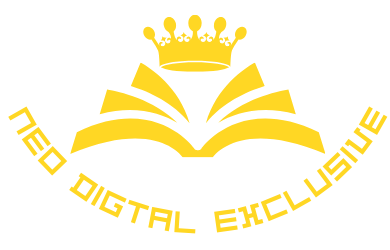


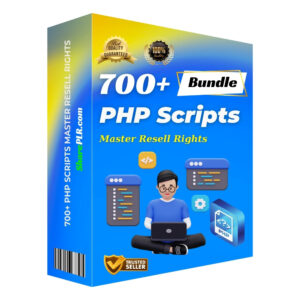

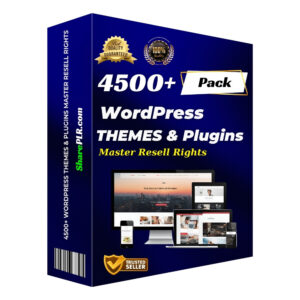
Reviews
There are no reviews yet.