100+ Lower Thirds (Adobe Premiere)
Original price was: $ 45,99.$ 29,00Current price is: $ 29,00.
The “100+ Lower Thirds (Adobe Premiere)” collection is an essential resource for video editors looking to add professional and stylish text overlays to their projects. With a diverse range of lower third designs specifically created for Adobe Premiere Pro, this collection provides everything you need to enhance your videos with clear, visually appealing graphics. Whether you’re working on a news report, an interview, or a promotional video, these lower thirds will help you present information effectively and professionally.
Description
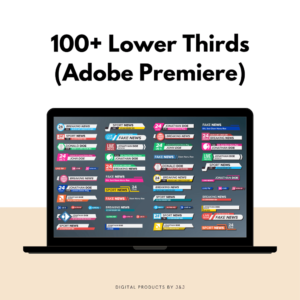
The “100+ Lower Thirds (Adobe Premiere)” collection provides a comprehensive set of lower third graphics designed to enhance your video projects with professional and stylish text overlays. With over 100 lower thirds specifically created for Adobe Premiere Pro, this collection offers a wide variety of designs and styles to suit different types of content, including news reports, interviews, promotional videos, and more. These lower thirds are designed to be easily customizable, allowing you to add a professional touch to your videos quickly and efficiently.
Why the “100+ Lower Thirds (Adobe Premiere)” Collection is Valuable:
Lower thirds are essential for providing information, context, and branding in video content. The “100+ Lower Thirds (Adobe Premiere)” collection offers a diverse range of lower third designs that can enhance the visual appeal and readability of your videos. Each lower third is designed to be high-quality and versatile, making it suitable for a wide range of projects and applications.
Whether you’re creating a news segment, an interview, or a corporate presentation, these lower thirds will help you present information clearly and professionally. The collection is designed to be fully compatible with Adobe Premiere Pro, ensuring a seamless integration into your editing workflow.
Key Features:
- Variety of Designs: The collection includes over 100 lower thirds with various styles and designs, suitable for different types of video projects.
- Adobe Premiere Pro Compatibility: The lower thirds are specifically designed for use with Adobe Premiere Pro, making them easy to integrate into your editing software.
- Customizable: Each lower third can be customized to fit your specific project needs, allowing you to adjust text, colors, and animations as required.
- High-Quality Graphics: The lower thirds are designed to be professional and visually appealing, enhancing the overall production value of your videos.
- Time-Saving: Using pre-designed lower thirds allows you to quickly add professional text overlays to your videos without the need for complex graphic design work.
Maximizing the Use of the “100+ Lower Thirds (Adobe Premiere)” Collection:
To get the most out of this collection, start by organizing the lower thirds into categories based on their style and application. For example, create folders for different types of lower thirds such as news, corporate, and promotional. This will make it easier to find and apply the right lower third to your projects.
Experiment with customizing the lower thirds to match your project’s branding and style. Adjusting the text, colors, and animations can help you create a cohesive look that aligns with your video’s overall design. Additionally, consider using the lower thirds to highlight key information, such as names, titles, and contact details, to ensure that your audience can easily follow the content.
The lower thirds included in this collection can also be used to create visually engaging intros and outros for your videos. By incorporating these graphics, you can add a professional touch that enhances the viewer’s experience and reinforces your brand identity.
Getting Started:
After purchasing the “100+ Lower Thirds (Adobe Premiere)” collection, download the lower thirds and import them into Adobe Premiere Pro. From there, you can browse through the lower thirds, preview them in your timeline, and start incorporating them into your projects. With over 100 options to choose from, you’ll have a wealth of designs to enhance your video content.
Password for sync folders: fexyl.com
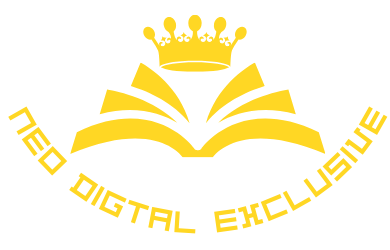
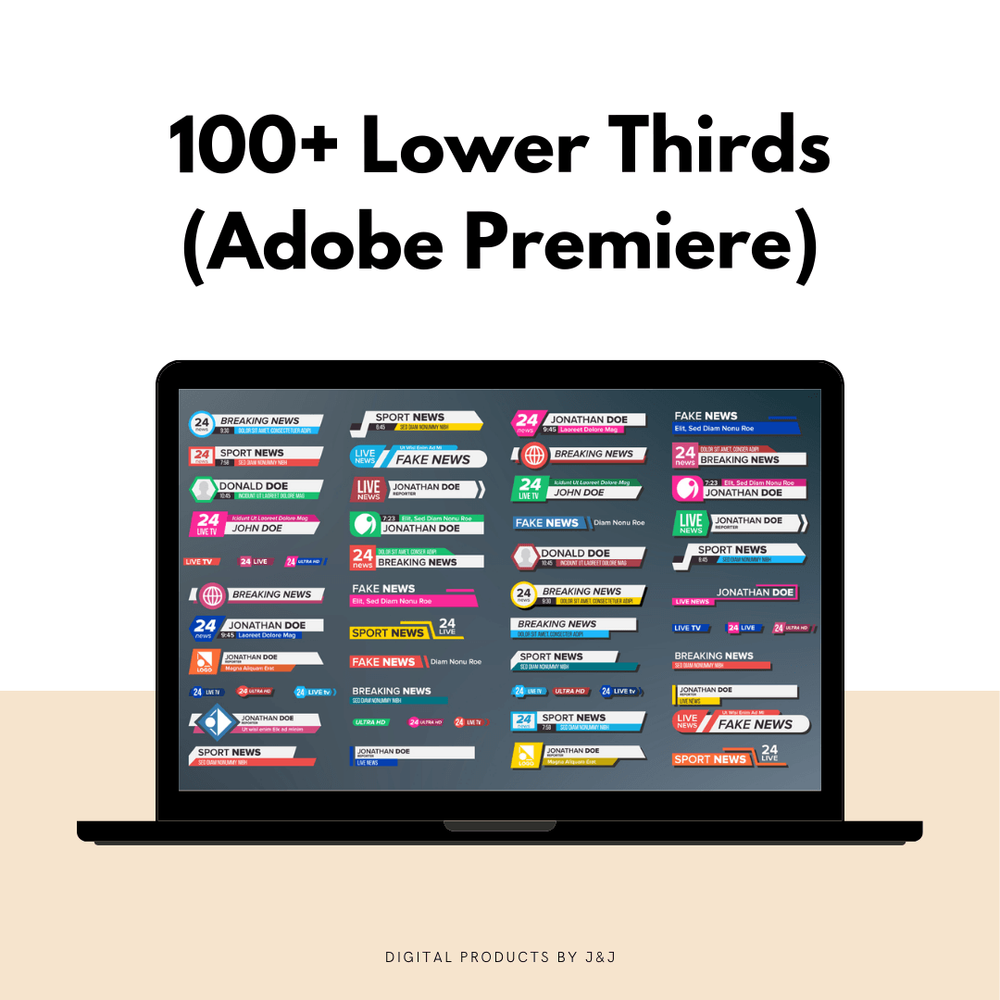

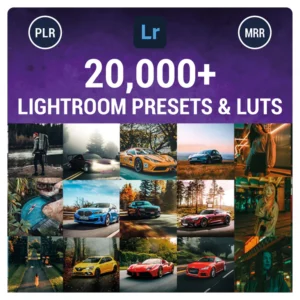

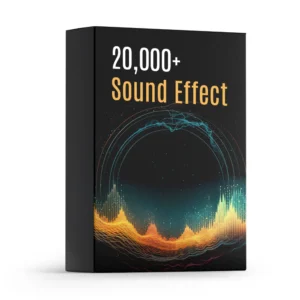
Reviews
There are no reviews yet.